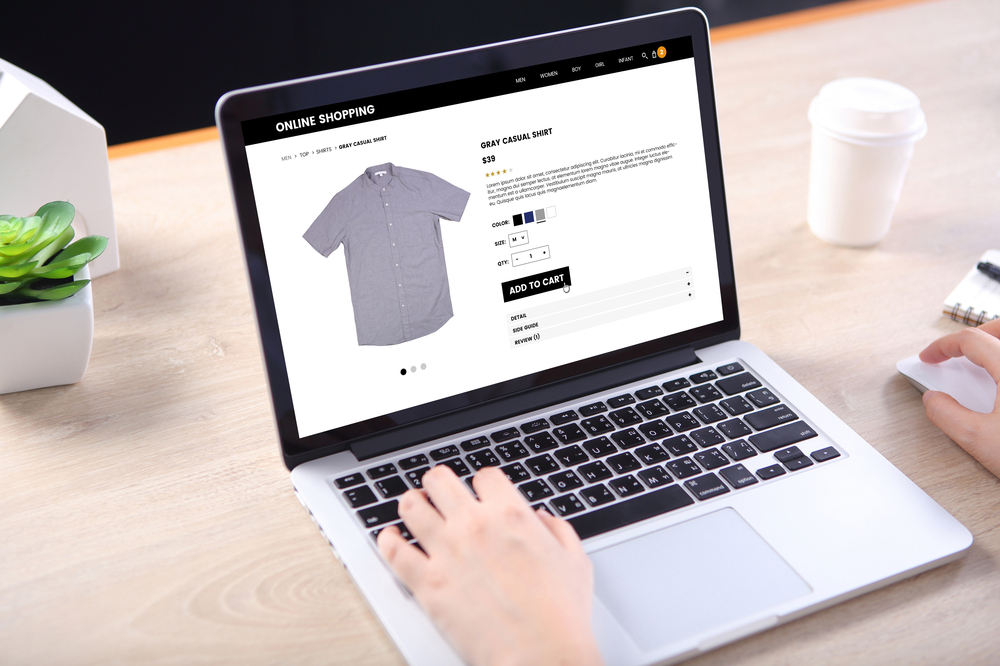
Amazon Seller Central lets you customize your account in important ways. In this article, we cover the top tips on account settings for your Amazon seller account.
Tip 1 Inventory Placement Service
If you have this selected you will only need to ship to one Amazon warehouse when you are sending in products.
However, this comes at a cost of $.30 per unit for standard size items with an extra $.10 per pound after the first pound, and $1.30 for oversized products with more fees for larger weights. If you ship 10,000 units to Amazon over the course of one year, this adds up to a minimum of $3000 in extra charges.
If you are shipping domestically or if you are shipping from overseas ship to an FBA prep service and then on to multiple Amazon warehouses – be sure to calculate if shipping to 1 location is cheaper for you.
Tip 2 Prep
When arranging a shipment into Amazon, make sure that you select the option to prep and label the item yourself. As with inventory placement service, this setting can save you a lot of Amazon fees in the long run.
Be sure that your product is prepared in a way that meets Amazon requirements. For most sellers this is very minimal.
Tip 3 FBA Labels
Before ordering your product, try to include Amazon’s labeling requirement for the FNSKU onto the packaging artwork.
This saves having to label the products at the factory or for Amazon to do it later. If you do it on the packaging it costs you nothing extra but Amazon will charge you $.30 a label if they have to do it.
You can simply add the barcode onto the packaging itself – removing the need for an extra label.
Tip 4 Reporting
Go through every section of Amazon seller central and set up automated daily and weekly reports for your campaigns and products. That means every time you login the reports will be ready, allowing you to get straight on with analysis of your sales and performance.
Tip 5 Markets
It costs nothing to add your US-based products to Mexico and Canada.
You don’t even need to create new listings. Let Amazon handle everything.
Once the products are approved for these markets make sure that you are selling them there also. Double check that you have also included your bank details in the account section for these additional markets.
That way, Amazon will pay everything into your one bank account. Be sure to double check any local tax and compliance requirements.
Tip 6 Removal
Sometimes customers return a damaged product or products get damaged in the warehouse.
These products can’t be sold, and it will probably cost you more to fix them or replace the packaging than simply disposing of them. Set automated removals of unsellable items in your account.
This will save you having to deal with it and Amazon will dispose of these items once or twice a month automatically.
Tip 7 FBA Export
By switching this on you allow customers in 70+ countries around the world to buy your products on Amazon.com.
Be aware that if there is an issue and a customer wants a refund, the return logistics may be very complicated.
Before switching this on, sell in the US only for a few weeks. If there are no major quality issues you can expand to sell internationally.
