
Descriptions form a key part of your Amazon product listing page. In this article we are going to cover the top 7 tips for writing a great Amazon product description.
Tip 1 Use The Space
The description lets you go into more detail about your product. You can use 1000 or more characters here and fully describe every feature. Not everyone will read your description, but you can be sure that if an interested customer is reading it they’ll want to know more about your product.
This is your chance to show them how great it is. Expand on each main feature and benefit you covered in your five feature bullets. Use all the space you can to go into depth on your product.
Tip 2 Additional Benefits
The 5 bullets or features provide only limited space to talk about your product. Add in additional benefits that you haven’t previously covered elsewhere in your listing.
For example, your five feature bullets will highlight the product’s main benefits. If it’s a jump rope, you may want to point out that it has ergonomically designed handles for ease of use. Or that it’s made from durable material guaranteed to provide years of enjoyment.
Adding these extra benefits in the description will make the customer think they’re getting more for their money.
Tip 3 Use Caps and Bold
You can do some creative things with the text in the description. Make your key points bold and use capitalization to highlight your most important benefits in the description.
Customers might only skim through the page, so using these tactics helps ensure the benefits are obvious and clear for them to see. Highlight the title of each main benefit as well as your guarantee and other improtant text.
Tip 4 Use HTML and Format
Although you do not have much control over the Amazon product page, in the description you can use simple HTML here to format the text to be easier to read.
Make the title bold, space out the paragraphs, and use HTML to highlight key points and space out your text. Using HTML will ensure that the layout of your product description is clear and easy to read, which might be enough to keep customers on your listing long enough to buy.
Tip 5 Review Competition
The best place to get ideas for a better description is the top 10 or 20 products in your niche. Review your competitions features and description regularly.
Make sure to include all the information and issues mentioned in their reviews in your description too. Add any additional relevant keywords your competitors are using into your description to cover as many bases as possible.
Tip 6 Use Bullet Points
Using HTML, create 5 to 7 bullet points of your key benefits.
This makes it easier to read when your customer is skimming through the text. It also guarantees that the key benefits of your product almost jump off the page so customers can’t miss them.
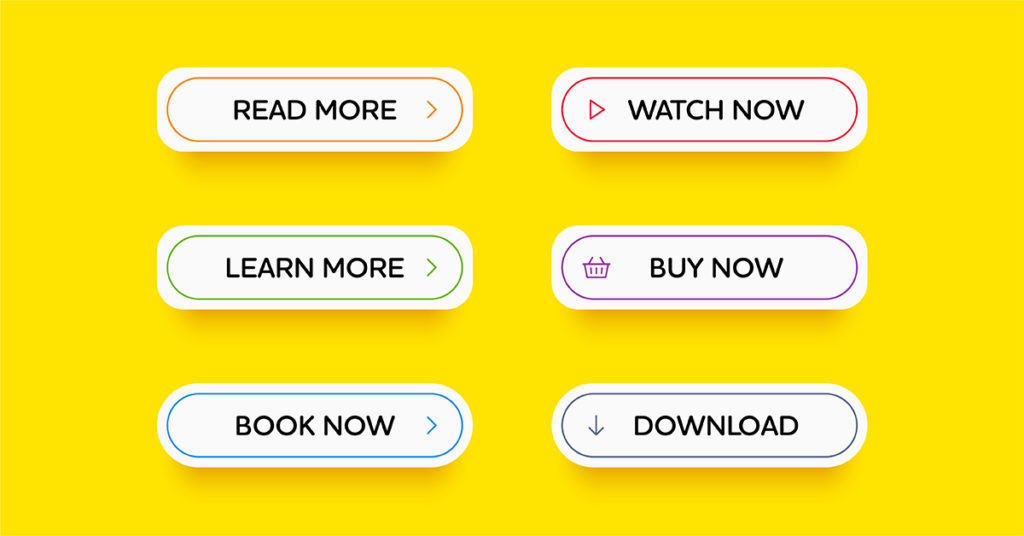
Tip 7 Call to Action
Always end your description with a call to action. Buy now, order today – choose what makes sense for your product.
Just because a customer reads through your listing, that doesn’t mean they’ll take action. You need to prompt them to do something using a phrase like “add one for you and one for a friend to your cart now”.
Conclusion
Although the description is not a major factor in Amazon’s search algorithm, the people reading it will be interested customers so it is important to make it as detailed as possible. Use it as an extra selling area for the product.

How do you use html? And how do you make text bold or highlighted? I thought it could not be done. Please help with step by step instructions.