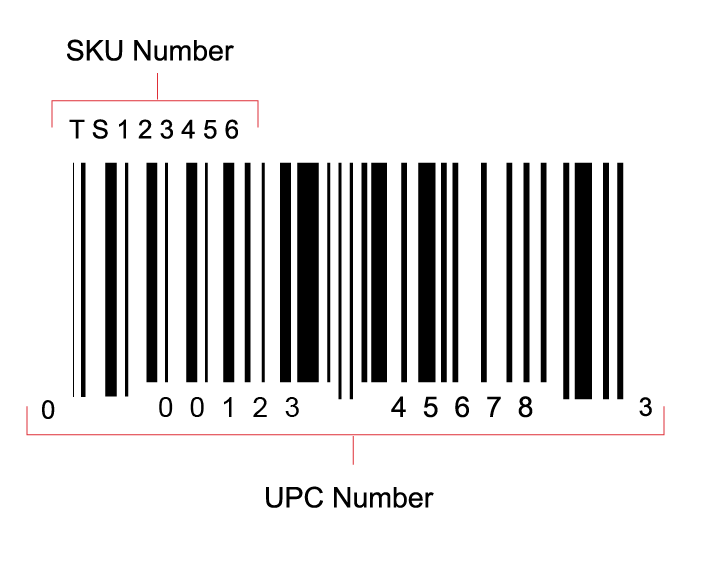
The Amazon SKU (Stock Keeping Unit) is very simple in concept; it’s the identifier for each unit of your stock. A pair of red socks, for instance, could be a RS103-40-12-22.
A SKU is different from an ASIN number in two ways. First of all, the ASIN applies to a product as a whole, while the SKU applies to an individual item. Secondly, everyone can see your ASIN, but only you and Amazon get to see your SKUs.
It can contain up to 40 characters – only letters, numbers, and hyphens or underlines. You can choose those characters yourself, you can create a structure that builds the information you find relevant into a custom SKU. If you don’t choose, Amazon will create you a SKU automatically – but it won’t have any useful information for you contained in the SKU.
For instance, you could decide to track:
• your suppliers, if you use more than one source of supply
• the date you listed an item
• or, which for some businesses is more important, the date you sourced an item
• the sales rank you started at
• cost per unit
• special attributes such as color, number of gigabytes memory, or size.
If as well as FBA private label, you add resale products from wholesale or from retail arbitrage, you might want to add another part to the SKU showing your supply method as well as supplier; for instance, PL, WS, RA.
If you design your SKUs properly, you should have a good feeling for what the item is just by looking at its SKU. And, for instance, if you’ve included cost per unit, you don’t need to look up how much profit you made on a sale, you know it as soon as you see the SKU. This makes monitoring your sales so much easier. And when you’re repricing, you don’t need to look up your input cost because it’s there in the SKU.
Amazon will sort SKUs alpha-numerically. So if you start with the number of the individual item, your SKUs would go 1001-SUPPLIER-22-03-30-0599, 1002-SUPPLIER-22-03-30-0599, and so on. But if you start with the type of product, Amazon will sort BOOK-9999-22-03-30 ahead of GAME-1111-22-03-30, and it will put TOYS-0000-22-03-30 last. (Why did I start the first series 1001 and not 0001? Because Amazon’s software sometimes ignores zeros, and this can get very confusing.)
But as a seller, you should aim to put the most useful factor first, as that will be searchable while the rest of the SKU won’t. For instance if you sell cat toys, food and baskets, and you’re most concerned with tracking the sales of those different types of product, you could put TOYS, FOOD and BSKT first.
Tracking supplier can be incredibly useful if you multi-source, because you can see from the SKUs if your product returns are all coming from products supplied by a single factory. That information could transform your business – once you find a new supplier for those products. No more product returns, no more bad reviews.
Once you’ve changed supplier and got a new batch of inventory coming in, you can ask Seller Support to change the SKU for the product. You don’t want to do it too soon, as existing stock will shift over to the new SKU number, so you want to wait till stocks are low. Otherwise, you’ll be getting a lot of wrong information.
The most important thing is to think through what information you want to build into your SKUs before you get started. Then, save time by using an automatic SKU generator (if you use QuickBooks for your accounts, there’s one included) or build a spreadsheet that will automatically take the data from your product records to create SKUs for you. That way, you’re saving time at the front end, and you’re saving time later on too.
